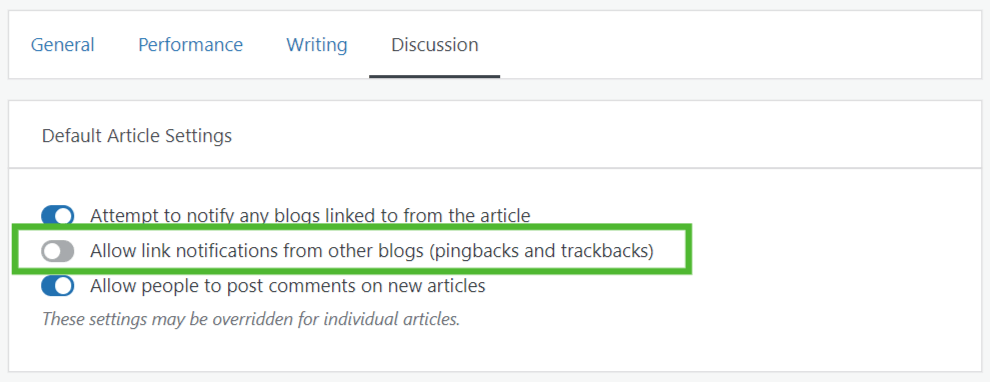What is a WordPress pingback?
A WordPress pingback is a notification that WordPress sends to other WordPress blogs when linking to their content. This notification shows up in the WordPress comments section of the post that was linked to. On other words, it’s WordPress’s version of a trackback.
In a way, you can think of pingbacks like @ mentions or tags on social media — they let the other WordPress blog know that you mentioned them in your own blog post (and vice versa).
Options to disable pingbacks
1. Via theme functions (Best option)
Edit your themes 'functions.php' file and add the following call/code to the end of the file.
add_filter('xmlrpc_methods', function($methods) {
unset($methods['pingback.ping']);
return $methods;
});This actually removes the 'pingback' method from the XML-RPC interface.
2. Via Wordpress 'Discussion' options [Link]
Another option is to disable via the 'Discussion' options.
To disable pingbacks on every post you publish, go to My Sites → Settings → Discussion and toggle off the option “Allow link notifications from other blogs (pingbacks and trackbacks).”